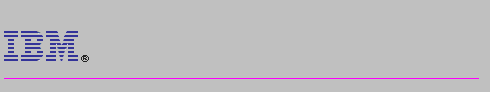
The detailed bridge configuration commands allow you to specify network parameters for a specific ASRT bridge and its network interfaces.
| Note: | The device must be restarted for the new configuration to take effect. |
Enter the detailed bridge configuration commands at the ASRT config> prompt.
Table 2 shows the detailed bridge configuration commands.
Table 2. Detailed Configuration Command for a Particular Bridge Summary
| Command | Function |
|---|---|
| ? (Help) | Displays all the commands available for this command level or lists the options for specific commands (if available). |
| Add | Adds a LAN/WAN port. |
| Delete | Deletes a LAN/WAN port. |
| Disable | Disables the following functions:
|
| Enable | Enables the following functions:
|
| List | Displays information about the complete bridge configuration or about selected configuration parameters. |
| Netbios | Displays the NetBIOS configuration prompt. See "NetBIOS". |
| Set | Sets the following parameters:
|
| vlans | Allows the user to configure dynamic protocol filtering. |
| Exit | Returns you to the previous command level. |
Use the add command to add the following information to your bridging configuration:
Syntax:
Port Number Valid Values: 1 to 254
Port Number Default Value: none
ASRT config> add port Interface Number [0]? Port Number [5]?
Use the delete command to delete the following information from your bridging configuration:
Syntax:
Example: delete port 2
Use the disable command to disable the following bridge functions:
Syntax:
Example: disable bridge
Example: disable stp
Example: disable transparent 2
Example: disable tree 1
| Note: | Disabling STP on a per-port basis can produce network loops because of the existence of parallel bridges. |
Use the enable command to enable the following bridging functions:
Syntax:
Example: enable bridge
Example: enable stp
Example: enable transparent
Port Number [1]?
Example: enable tree 1
Use the list command to display information about the complete bridge configuration or to display information about selected configuration parameters.
Syntax:
The following examples illustrate each of the list filtering display options.
Example 1: list filtering all
Ethernet type 0800 is routed on ports 1
IEEE 802.2 destination SAP 42 is routed on ports 1
IEEE 802 SNAP PID 00-00-00-08-00 is routed on ports 2-3
Descriptors used in explaining how packets are communicated include:
All of these descriptors also apply to ARP packets with this Ethertype.
Ethernet type (in hexadecimal), 0 for all [0]? 0800 Ethernet type 0800 is routed on ports 1
SAP (in hexadecimal), 100 for all [100]? 42 IEEE 802.2 destination SAP 42 is routed on ports 1
SNAP Protocol ID, return for all [00-00-00-00-00]? IEEE 802 SNAP PID 00-00-00-08-00 is routed on ports 2-3
Example: list port
++++++++++++++++++++++++++++++++++++++++++++++++++++++++++++++++++++ Port ID (dec) : 128: 2, (hex): 80-02 Port State : Enabled STP Participation: Enabled Port Supports : Transparent Bridging Only Assoc Interface : 0 VPI 0 VCI: 78 Path Cost : 0
Example: list prot-filter 1
PORT 1
Protocol Class : DSAP
Protocol Type : 01
Protocol State: : Filtered
Port Map : 1, 2, 3
| Note: | Each of these bridge-related parameters is also described in detail in the previous chapter. |
Address entries contain the following information:
Example: list range
Start-Index [1]? 1
Stop-index [17]? 6
ADDRESS ENTRY TYPE PORT MAP
======= ========== ========
01-80-C2-00-00-00 REGISTERED Input Port: ALL PORTS
Output ports:
01-80-C2-00-00-01 RESERVED NONE/DAF
01-80-C2-00-00-02 RESERVED NONE/DAF
01-80-C2-00-00-03 RESERVED NONE/DAF
01-80-C2-00-00-04 RESERVED NONE/DAF
01-80-C2-00-00-05 RESERVED NONE/DAF
Enter netbios at the Bridge x config> prompt to display the NetBIOS filtering configuration prompt. For example:
Bridge 2 Config> netbios NetBIOS Filtering Configuration NetBIOS Bridge 2 Filter config>
| Note: | The NetBIOS filtering configuration commands are not effective immediately. You must restart or reload the device before they become effective. |
Table 3. NetBIOS Filtering Configuration Commands
| Command | Function |
|---|---|
| ? (Help) | Displays all the commands available for this command level or lists the options for specific commands (if available). |
| Create | Creates byte filter and host-name filter lists for NetBIOS filtering. |
| Delete | Deletes byte filter and host-name filter lists for NetBIOS filtering. |
| Disable | Disables NetBIOS filtering on the bridging router. |
| Enable | Enables NetBIOS filtering on the bridging router. |
| Filter-on | Assigns a created filter to a specific port. This filter can then be applied to all NetBIOS packets input or output on the specified port. |
| List | Displays all information concerning created filters. |
| Update | Adds information to or deletes information from a host-name or byte filter list. |
| Exit | Returns you to the previous command level. |
The NetBIOS configuration (Talk 6) commands are not effective immediately. They remain pending until you issue the reload command.
Use the create command to create a byte filter-list or host-name filter list.
Syntax:
Example: create byte-filter-list newyork
Example: create name-filter-list atlanta
Use the delete command to delete byte filter lists, host-name filter lists, and filters created using the filter-on input or filter-on output command. The command removes all information associated with byte and host-name filter lists. It also frees the user-defined string as a name for a new filter list.
Syntax:
Example: delete byte-filter-list newyork
Example: delete name-filter-list atlanta
Example: delete filter input 2
Example: delete filter output 2
Use the disable command to globally disable NetBIOS name and byte filtering on the router.
Syntax:
Example: disable netbios-filtering
Use the enable command to globally enable NetBIOS name and byte filtering on the router.
Syntax:
Example: enable netbios-filtering
This command assigns one or more previously configured filter lists to the input or output of a specific port.
Syntax:
Port# is a configured bridge port number on the router. The port number identifies this filter. Enter list to see a list of port numbers. Filter-list is a string previously entered using the create command. To add additional filter lists to this port, enter AND or OR in all capital letters followed by the filter list name.
| Note: | Multiple operators can be used to create a complex filter. If you enter multiple operators, they must all be entered at the same time on the same command line. |
The filter created by this command is applied to all incoming NetBIOS packets on the specified port. Each filter list on the command line is evaluated left to right along with any operators that are present. An Inclusive evaluation of a filter list is equivalent to a True condition and an Exclusive evaluation is equivalent to a False condition. If the result of the evaluation of the filter-lists is True, the packet is bridged. Otherwise, the packet is filtered (dropped).
If the packet is not one of the types supported by NetBIOS filtering then all host-name filter lists for this filter are designated "Inclusive" (True). If an input filter already exists for specified port number, an error message is displayed.
Example: filter-on input 2 newyork AND boston
Port# is a configured bridge port number on the router. The port number identifies this filter. Enter list to see a list of port numbers. Filter-list is a string previously entered using the create command. Enter an optional operator as either AND or OR in all capital letters. If an operator is present, it must be followed by a filter-list name. The port number is used to identify this filter.
| Note: | Multiple operators can be used. This creates a complex filter. If one or more operators are present, they must all be entered at the same time on the same command line. |
The filter created by this command is applied to all NetBIOS packets output on the specified port number. Each filter list on the command line is evaluated left to right along with any operators that are present. An Inclusive evaluation of a filter list is equivalent to a True condition and an Exclusive evaluation is equivalent to a False condition. If the result of the evaluation of the filter-lists is True, the packet is bridged. Otherwise, the packet is filtered (dropped).
If the packet is not one of the types supported by NetBIOS filtering then all host-name filter lists for this filter are designated "Inclusive" (True). If an output filter already exists for specified port number, an error message is displayed.
Example: filter-on output 2 newyork OR boston
Use the list NetBIOS Filtering command to display all information concerning created filters.
Syntax:
Example: list
NetBIOS Filtering: Disabled
NetBIOS Filter Lists
--------------------
Handle Type
nlist Name
newyork Byte
NetBIOS Filters
---------------
Port # Direction Filter List Handle(s)
3 Output nlist
Use the update command to add or delete information from host-name or byte filter lists. The filter-list is a string previously entered using the create byte (or name) filter-list prompt. This command brings you to the NetBIOS Byte (or Name) filter-list Config> prompt, which lets you perform update tasks to the specified filter list. At this prompt you can add, delete, list, or move filter-items from byte and host-name filter lists. At this prompt you can also set the default value of each filter list to Inclusive or Exclusive.
Using the add subcommand creates a filter item within the filter list. The first filter item created is assigned number 1, the next one is assigned number 2, and so on. After you enter a successful add subcommand, the router displays the number of the filter item just added.
| Note: | Adding more filter items to filter lists adds to processing time (due to the time it takes to evaluate each filter item in the list) and can affect performance in heavy NetBIOS traffic. |
The order in which filter items are specified for a given filter list is important as this determines the way in which the filter items are applied to a packet. The first match that occurs stops the application of filter items, and the filter list is evaluated as either Inclusive or Exclusive (depending on the Inclusive or Exclusive designation of the matched filter item). If none of the filter items of a filter list produces a match, then the default condition (Inclusive or Exclusive) of the filter list is returned.
The delete subcommand specifies the number of a filter item to be deleted from the filter list. When a delete subcommand is given, any hole created in the list is filled in. For example, if filter items 1, 2, 3, and 4 exist and filter item 3 is deleted, then filter item 4 will be renumbered to 3.
The default subcommand lets you change the default setting of the filter list to either Inclusive or Exclusive. If a filter list evaluates as Inclusive, then the packet is bridged. Otherwise, the packet is filtered.
The move subcommand is available to renumber filter items within a filter list. The first argument to the move subcommand is the number of the filter list to be moved. The second argument to the move subcommand is the number of the filter list after which the first filter list should be moved.
Syntax:
Example: update byte-filter-list newyork
NetBIOS Byte newyork Config>
At this prompt level you can execute several commands. Each available command is listed under "Update Byte-Filter Command Options".
Example: update name-filter-list accounting
NetBIOS Name accounting Config>
At this prompt level you can execute several commands. Each available command is listed under "Update Name-Filter (Command Options)".
This section lists the command options available for the update byte-filter-list command:
If the offset and pattern of a byte filter item represent bytes that do not exist in a NetBIOS packet (that is, if the packet is shorter than was intended when setting up a byte-filter list), then the filter item will not be applied to the packet and the packet will not be filtered. If a series of byte filter items is used to set up a single NetBIOS filter list, then a packet will not be tested for filtering if any of the byte filter items within the NetBIOS filter list represent bytes that do not exist in the NetBIOS packet.
Example: add inclusive
Byte Offset [0] ?
Hex Pattern [] ?
Hex Mask (<CR> for no mask) [] ?
If the offset and pattern of a byte filter item represent bytes that do not exist in a NetBIOS packet (that is, if the packet is shorter than was intended when setting up a byte-filter list), then the filter item will not be applied to the packet and the packet will not be filtered. If a series of byte filter items is used to set up a single NetBIOS filter list, then a packet will not be tested for filtering if any of the byte filter items within the NetBIOS filter list represent bytes that do not exist in the NetBIOS packet.
Example: add exclusive
Byte Offset [0] ?
Hex Pattern [] ?
Hex Mask (<CR> for no mask) [] ?
Filter-item is a decimal number representing a filter item that was previously created by the add command.
BYTE Filter List Name: Engineering BYTE Filter List Default: Exclusive Filter Item # Inc/Ex Byte Offset Pattern Mask 1 Inclusive 14 0x123456 0xFFFF00 2 Exclusive 0 0x9876 0xFFFF 3 Exclusive 28 0x1000000 0xFF00FF00
The following section lists the command options available for the update name-filter-list command:
If there is a match (taking into account wildcard designations in this command), then the filter list evaluates to Inclusive. If not, the next filter item of the filter list (if any) of the filter is applied to the packet. If the packet is not one of the four types supported by NetBIOS Name filtering, then the packet is bridged.
. / \ [ ] : | < > + = ; , <space>
| Note: | Host-name is case sensitive. |
. / \ [ ] : | < > + = ; , <space>
NAME Filter List Name: nlist
NAME Filter List Default: Exclusive
Filter Item # Type Inc/Ex Hostname Last Char
1 ASCII Inclusive EROS
2 ASCII Inclusive ATHENA
3 ASCII Exclusive FOOBAR
Use the set command to set certain values, functions, and parameters associated with the bridge configuration. These include:
Syntax:
Enter the required value after each prompt and press Return.
Aging Time Valid Values: 10 to 1000000
Aging Time Default Value: 30
The resolution value specifies how often dynamic entries in the filtering database should be scanned to determine if they have exceeded their age limit as set by the aging timer.
Resolution Valid Values: 1 to 60 seconds
Resolution Default Value: 5 seconds
Example: set age
seconds [300] ? 400
resolution [5] ? 6
| Note: | Each bridge in the network must have a unique address for the spanning tree protocol to operate correctly. |
| Attention: | In cases where a serial line interface is the lowest numbered port, it is mandatory to use this command so that the bridge will have a unique address when restarted. This process is necessary because serial lines do not have their own MAC address. |
At the prompt, enter the bridge address in 12-digit hexadecimal format and press Return.
If you enter the address in the wrong format you will receive the message Illegal Address. If you enter no address at the prompt you will receive the message Zero length address supplied and the bridge will maintain its previous value. To return the bridge address to the default value, enter an address of all zeros.
Valid Values: 12 hexadecimal digits
Do not use dashes or colons to separate each octet. Each bridge in the network must have a unique address for the spanning tree protocol to operate correctly.
Default Value: 000000000000
Example: set bridge
Bridge Address (in 12-digit hex)[]?
Default Value: 1024 times the number of bridge ports.
For more information, see the list filtering command on page ***.
Example: set filtering
database-size [2048]?
If this parameter is not set, the default value used is the size configured as the packet size for that interface.
Valid Values: Specify an integer in the range 16 to 65535
Default Value: packet size set for the port
Example: set maximum-packet-size 1 4399
Example: set port block
Port Number [1]?
When enabled, an Ethernet port will learn the source MAC address of the first frame that it receives. If a frame with a different source MAC address is subsequently received, the Ethernet interface will be disabled. The disabling of the interface causes link down and bridge topology change SNMP traps to be sent to alert the network manager of the situation.
Once a source MAC address has been learned on a secure port, the MAC address is inserted into the bridging database as a static entry, preventing the entry from being aged out due to inactivity. You can use the talk 5 ASRT> list database static command to display these MAC addresses. See page *** for more information about the list database static command.
Learned MAC addresses are not retained if the IBM 8371 is rebooted.
Enter "bridge" as the option to modify bridge parameters. The bridge-related parameters that can be modified with this command are described below.
When setting these values, make sure that the following relationships exist
between the parameters or the input will be rejected:
2 X (Bridge Forward Delay - 1 second) >= Bridge Maximum Age
Bridge Maximum Age >= 2 X (Bridge Hello Time + 1 second)
Example: set protocol bridge tb
Bridge Max-Age [20] 25
Bridge Hello Time [2] 3
Bridge Forward Delay [15] 20
Bridge Priority [32768] 1
When this bridging device is selected as the root bridge in a spanning tree, the value of this parameter specifies how long other active bridges are to store the configuration bridge protocol data units (BPDUs) they receive. When a BPDU reaches its maximum age limit without being replaced, the active bridges in the network discard it and assume that the root bridge has failed. A new root bridge is then selected.
Dependencies
The setting of this parameter may be affected by the setting of the Bridge Hello Time parameter. In addition, the setting of this parameter may affect the setting of the Bridge Forward Delay parameter.
Valid Values: 6 to 40 seconds
Default Value: 20 seconds
When this bridging device is selected as the root bridge in a spanning tree, this parameter specifies how often this bridge transmits configuration bridge protocol data units (BPDUs). BPDUs contain information about the topology of the spanning tree and reflect changes to the topology.
Dependencies
The setting of this parameter may affect the setting of the Max age parameter.
Valid Values: 1 to 10 seconds
Default Value: 2
When this bridging device is selected as the root bridge in a spanning tree, the value of this parameter specifies how long active ports in all bridges remain in a listening state. When the forward delay time expires, ports in the listening state go into the forwarding state. State changes occur as a result of changes in the topology of the spanning tree, such as when an active bridge fails or is shut down.
The root bridge conveys this value to all bridges. This process ensures that all bridges are consistent between changes.
Valid Values: 4 to 30 seconds
Default Value: 15
The bridge priority indicates the chances that this bridge will become the root bridge of the spanning tree. The lower the numerical value of the bridge priority parameter, the higher the priority of the bridge and the more likely it is to be chosen. The spanning tree algorithm chooses the bridge with the lowest numerical value of this parameter to be the root bridge.
Valid Values: 0 to 65535
Default Value: 32768
Enter port as the option to modify the spanning tree protocol port parameters. Enter the desired value at each prompt and press Return.
Example: set protocol port
Port Number [1] ?
Port Path-Cost (O for default) [0] ? 1
Port Priority [128] ? 1
Each port interface has an associated path cost, which is the relative value of using the port to reach the root bridge in a bridged network. The spanning tree algorithm uses the path cost to compute a path that minimizes the cost from the root bridge to all other bridges in the network topology.
This parameter specifies the cost associated with passing frames through this port interface, should this bridging device become the root bridge. Factor this value in when determining spanning tree routes between any two stations. A value of 0 instructs the bridging device to automatically calculate a path cost for this port using its own formula.
Valid Values: 1 to 65535
Default Value: 0 (means the cost will be calculated automatically)
Valid Values: 0 to 255
Default Value: 128
Use the vlans command to access the VLAN configuration prompt. VLAN configuration commands are entered at this prompt. See "Dynamic Protocol Filtering (VLANS) Configuration Commands" for an explanation of each of these commands.
Syntax:
Example:
Bridge 2 Config> vlans Bridge 2 VLAN config>